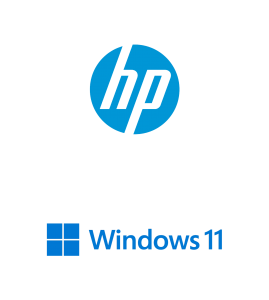Project Description
Microsoft 365 is a highly resilient and reliable cloud infrastructure that is completely cloud-based, removing the need for locally stored servers and legacy structures. All applications within the Microsoft 365 suite offer their own capabilities, with the entire collection enhancing workflows, collaboration and efficiency in a business. With an increase in hybrid working, Microsoft 365 allows for better connectivity between employees, breaking down the walls between siloed applications. Below highlights the benefits that Microsoft 365 provide for small-medium sized businesses.
1. Collaboration
Microsoft 365 makes collaboration within businesses seamless, with applications being accessible from anywhere, at anytime and on any device, whether it is Windows or Mac.
An application such as SharePoint enables information to flow effortlessly throughout a business, acting as a central point of storage for all documentation. Staff can share links to documents and work simultaneously with others. Integrating with other Microsoft 365 apps, files will be automatically updated on SharePoint and OneDrive when working on a document within Microsoft Teams. Multiple users can edit and update the same file within Office apps such as Word and Excel in real-time without confusion, with applications presenting edits visually such as a coloured flag.
This all-in-one collaboration hub supports remote working, offering Microsoft Teams, for employees to seamlessly communicate, join audio and video conferences amongst each other at any time. This allows for businesses to make effective remote communication possible.
2. Security
Microsoft 365 takes security in account, so a business doesn’t have to. The “backend” of the infrastructure is maintained by Microsoft themselves meaning you get business-class security and compliance as standard. Further security strategies are available such as Multi-Factor Authentication, where another device is linked to the login accessibility. Not only this, but when uploading on cloud storage, the file is automatically encrypted and who is eligible to access business information is controllable through Microsoft 365.
Microsoft 365 has built in security functions to better secure a business’s information, such as Advanced Threat Analytics (ATA). ATA uses analytics and machine learning to detect and alert you to suspicious behaviour on a network. It will scan emails for malicious links and attachments, preventing any detected malicious content.
3. Flexibility
One of the major benefits to Microsoft 365 is how flexible the application suite can be. With Microsoft 365, a business can authorise team members to simultaneously view and edit the same file to increase the convenience and efficiency of the team. There are several different Microsoft 365 business plans available with different programs and features. Microsoft 365 is flexible in the way that businesses they receive the best service for what they need.
Businesses are rapidly replacing their traditional interactions with digital experiences powered by advanced technologies. The latest cloud technology helps organisations reduce their IT expenditure whilst improving data resilience, system performance and ease of management. Code Blue can install and manage Microsoft 365 into a business’s workflows to ensure a seamless transition for employees.
Microsoft 365 for every business
CodeBlue successfully delivers IT support services for small to mid-sized companies and organisations across New Zealand. Flexibility is the key to the technical support solutions we provide to businesses nationwide with branch offices located in Auckland, Wellington and Christchurch. Learn more about our services below or contact us today to get started.
“Windows 11 Pro brings people together for better collaboration”